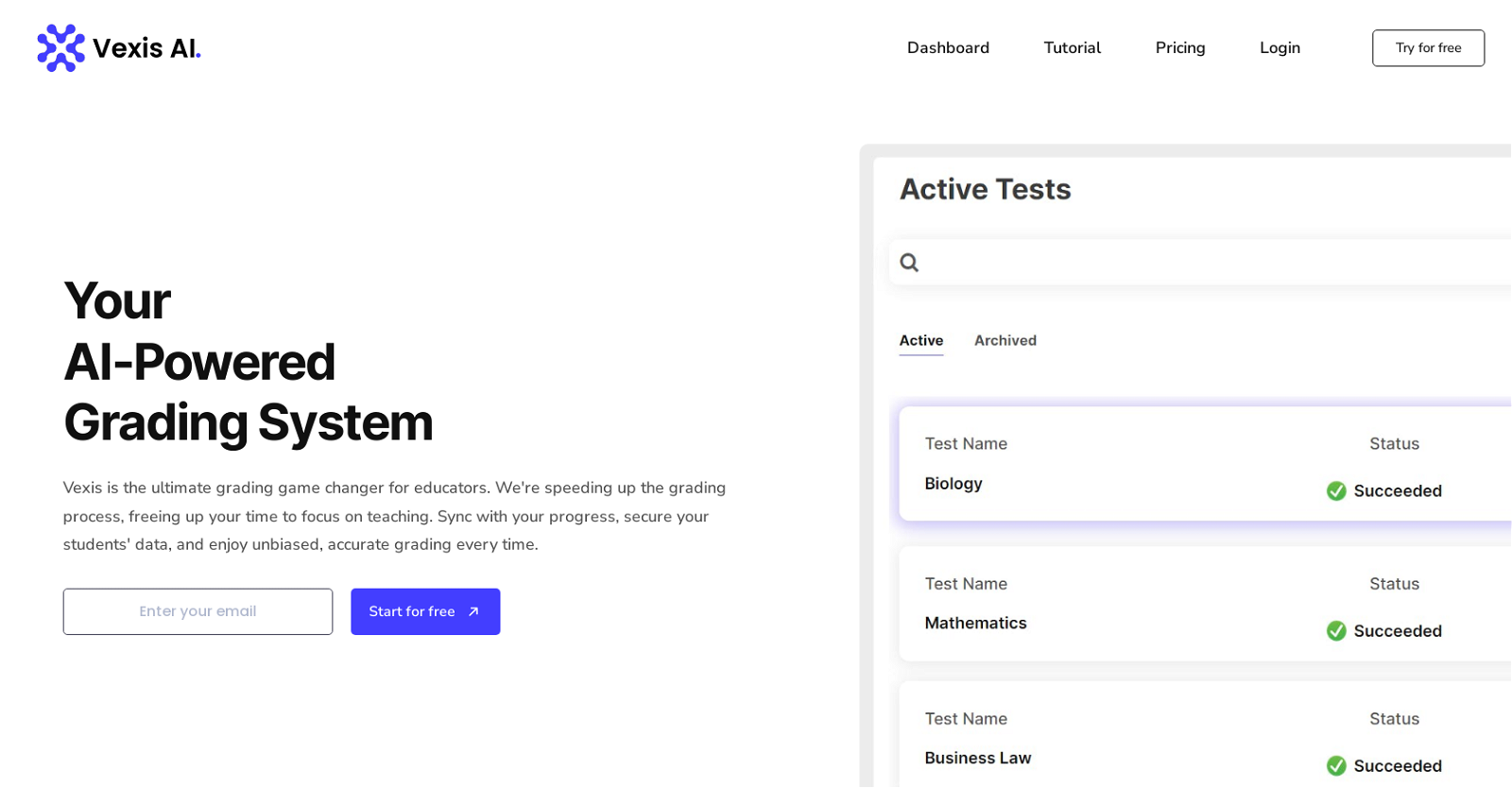What is Vexis?
Vexis is an AI-powered grading system designed for educators that streamlines and improves the grading process. It allows teachers to upload student sheets, define grading criteria, and provide unbiased, objective assessments. Vexis also offers personalized feedback and detailed reports for each student, transforming scanned answer sheets into digital data using OCR capabilities.
How does Vexis automate grading?
Vexis automates grading by using advanced OCR capabilities to convert scanned student sheets into digital data. This data is then analyzed according to the defined grading criteria. The system understands the context of free form writing and doesn't depend solely on keyword matching, which allows it to provide objective and unbiased grades.
How does Vexis remove bias in grading?
Vexis eliminates bias in grading by using its artificial intelligence system instead of human judgment. This enables it to provide objective assessments irrespective of the evaluator's subjective viewpoints, ensuring a fair grading system.
What types of feedback does Vexis provide?
Vexis provides each student with personalized feedback. This feedback is tailored to improve their learning journey by pinpointing areas of their weakness and providing actionable strategies for improvement.
How can I upload student sheets using Vexis?
Using Vexis, educators can upload student sheets through its easy-to-use interface. It hasn't been explicitly specified on the website how the upload process works, but given the AI's user-friendly nature, this procedure is likely intuitive and straightforward.
How does Vexis work with free form writing?
In the case of free form writing, Vexis uses contextual understanding rather than matching keywords. This allows it to analyze and grade free form texts effectively, making it ideal for essays or any other form of complex text structure.
What are the OCR capabilities of Vexis?
The OCR (Optical Character Recognition) capabilities of Vexis enable it to convert scanned sheets into digital data effortlessly. This technology reads text printed on scanned pages, making it easier to grade and analyze the answer sheets.
How does Vexis help improve productivity for teachers?
Vexis improves teachers' productivity by streamlining the grading process. It significantly reduces the time spent grading, allowing teachers to invest more time in lesson planning and curriculum development. Vexis also organizes grading for different classes as individual projects, keeping grading organized and teaching streamlined.
Can I organize grading for different classes as individual projects using Vexis?
Yes, teachers can set up classes as individual projects using Vexis. This feature aids in organizing grading effectively, making teaching more streamlined.
What are Vex Reports?
Vex Reports are detailed analyses that Vexis provides for each student's work. They offer personalized strategies, identify areas of improvement, and provide actionable insights, thus transforming the learning experience into a journey of empowerment.
What benefits does Vexis offer to teachers?
To teachers, Vexis offers several benefits. It reduces grading time, provides unbiased grading, and enables personalized feedback for students. It also organizes grading by classes through individual projects, providing a more streamlined teaching experience. Additionally, it provides comprehensive Vex Reports that offer strategic insights for student improvement.
What are the pricing plans offered by Vexis?
Vexis offers three pricing plans - 'Starter' at $24 for up to 80 sheets, 'Educator' at $49 for up to 200 sheets, and a 'Custom' plan for institutions that may require grading for up to 10,000 sheets. Standard and specialized AI grading, detailed grading reports, Vex Reports, and varying levels of support are included within these packages.
Can Vexis be used for checking long answer papers?
Yes, Vexis supports the checking of long answer papers. It understands the context of free form writing, which allows it to accurately grade complex texts, such as essays, rather than just multiple-choice questions.
How does Vexis transform scanned answer sheets into digital data?
Vexis uses its optical character recognition (OCR) abilities to transform scanned answer sheets into digital data. It reads the text printed on the scanned sheets and converts it into an analyzable data format for grading.
What technology does Vexis use to streamline the grading process?
Vexis uses a combination of OCR technology and artificial intelligence to streamline the grading process. The AI system understands the context of free form writing and provides unbiased, objective assessments. The OCR capabilities allow it to translate scanned answer sheets into digitized data.
Can Vexis offer personalized strategies for student improvement?
Yes, Vexis offers personalized strategies for student improvement. Using Vex Reports, it pinpoints areas of weakness and provides actionable insights to further the students' development and growth.
How can Vexis help teachers reduce grading time?
Vexis helps teachers reduce grading time by automating the grading process using advanced OCR capabilities and AI-powered evaluation. This lessens the workload of manual grading, permitting teachers to invest more of their time in lesson planning and curriculum development.
What is the accuracy of Vexis in grading?
While the website doesn’t provide an explicit grading accuracy rate for Vexis, the use of artificial intelligence and OCR for evaluation suggests a high level of accuracy. The system's ability to understand the context of free form writing further enhances its grading precision.
How secure is student data in Vexis?
The website mentions that Vexis syncs with user progress and secures students' data, suggesting that maintaining the privacy and security of user data is a top priority for the platform. However, specific security measures or standards used aren't detailed.
Does Vexis provide support for educators?
Yes, Vexis does offer support for educators. The type and level of support depend on the chosen pricing plan, with options such as basic and priority support available under the 'Starter' and 'Educator' packages, respectively.